Fix “This is a Secured Document. Editing is not Permitted” Error Message
4:06 PM by edwin
When it comes to PDF file format, users often tend to protect them because it provides different security options. As a result, users either protect through a password security or apply some kind of restrictions. Now, these restrictions can be print, edit, copy, comment and so on that is been applied by the owner on the PDF file. However, there comes a point when the file is been shared with different users or you need to perform certain operations in it. But, you have encountered with the error message i.e. “This is a Secured Document. Editing is not Permitted Acrobat” while editing the PDF files. Therefore, to resolve such errors and to edit non editable PDF we have discussed simple solutions. Let’s get started.
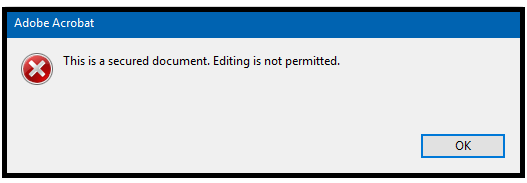
Before going to the solution, let’s understand the real-life scenario mentioned below,
“Yesterday, I received some important assignments regarding my college project. Initially, I downloaded the file and opened it using Adobe Acrobat Pro DC. But, when I tried to edit PDF the message appears “This is a Secured Document. Editing is not Permitted.” This message is so strange as I am not aware to remove permission password nor to change the security settings. Please guide the procedure to remove security restrictions and to edit non editable PDF.”
1. Permission Security: This security applies restrictions to various functionalities such as copy, edit, print, comment, sign, etc. If a user tries to edit PDF without providing the password, then "This is a Secured Document. Editing is not Permitted" error message will be prompted. Therefore, a user should remove security settings from PDF file to perform the necessary operations.
2. Provide Password: This is one kind of security, wherein the owner has restricted others from opening the crucial file. To access this type of secured file, a user must enter the correct password.
In such instance, one needs to remove security settings that are associated with the PDF file. After which, one can easily make the required changes or edit non editable PDF.
Following are the steps to solve the error & to remove edit protection from PDF document:
1. The initial step is to open the PDF file in Adobe Acrobat Pro DC
2. On the left corner of the window, select the lock icon and click Permission Details
3. From the Security tab, select Security Method and select No Security option
4. Then, provide the accurate permission password and click the OK button
Tip: This procedure to resolve the error only works for Adobe Acrobat Pro full version. Moreover, one should know the correct password to remove edit protection from PDF files else this method is not feasible at all.
Worried about accessing a protected PDF file? Does the above method went in vain? Do not worry! So readers, do not lose your hope and make use of PDF Password Unlocker Software. It is a one-stop solution to fix This is a Secured Document. Editing is not Permitted Acrobat error message.
This software easily removes permission passwords from PDF documents in batch. It is a full-fledged tool comprising of mind-blowing features that easily removes restrictions like print, copy, edit, text extraction, etc.
It is capable enough to remove edit protection from PDF file of any size. Furthermore, it is a standalone software and hence it does not require any Adobe installation.
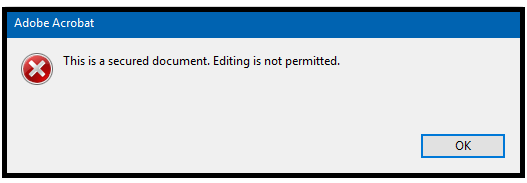
Before going to the solution, let’s understand the real-life scenario mentioned below,
“Yesterday, I received some important assignments regarding my college project. Initially, I downloaded the file and opened it using Adobe Acrobat Pro DC. But, when I tried to edit PDF the message appears “This is a Secured Document. Editing is not Permitted.” This message is so strange as I am not aware to remove permission password nor to change the security settings. Please guide the procedure to remove security restrictions and to edit non editable PDF.”
What are the Different Securities Applied to a PDF Document?
A user can either protect a PDF file by applying a password or adding restrictions to it.1. Permission Security: This security applies restrictions to various functionalities such as copy, edit, print, comment, sign, etc. If a user tries to edit PDF without providing the password, then "This is a Secured Document. Editing is not Permitted" error message will be prompted. Therefore, a user should remove security settings from PDF file to perform the necessary operations.
2. Provide Password: This is one kind of security, wherein the owner has restricted others from opening the crucial file. To access this type of secured file, a user must enter the correct password.
Manually Fix "This is a Secured Document. Editing is not Permitted" Error
It becomes easy for the user to access the protected file, provided if he/she knows the password for the same. What if a user who has forgotten the password or the owner itself hasn’t shared the password to another user.In such instance, one needs to remove security settings that are associated with the PDF file. After which, one can easily make the required changes or edit non editable PDF.
Following are the steps to solve the error & to remove edit protection from PDF document:
1. The initial step is to open the PDF file in Adobe Acrobat Pro DC
2. On the left corner of the window, select the lock icon and click Permission Details
3. From the Security tab, select Security Method and select No Security option
4. Then, provide the accurate permission password and click the OK button
Tip: This procedure to resolve the error only works for Adobe Acrobat Pro full version. Moreover, one should know the correct password to remove edit protection from PDF files else this method is not feasible at all.
Professional Solution to Unlock PDF for Editing
This software easily removes permission passwords from PDF documents in batch. It is a full-fledged tool comprising of mind-blowing features that easily removes restrictions like print, copy, edit, text extraction, etc.
It is capable enough to remove edit protection from PDF file of any size. Furthermore, it is a standalone software and hence it does not require any Adobe installation.











No comments:
Post a Comment